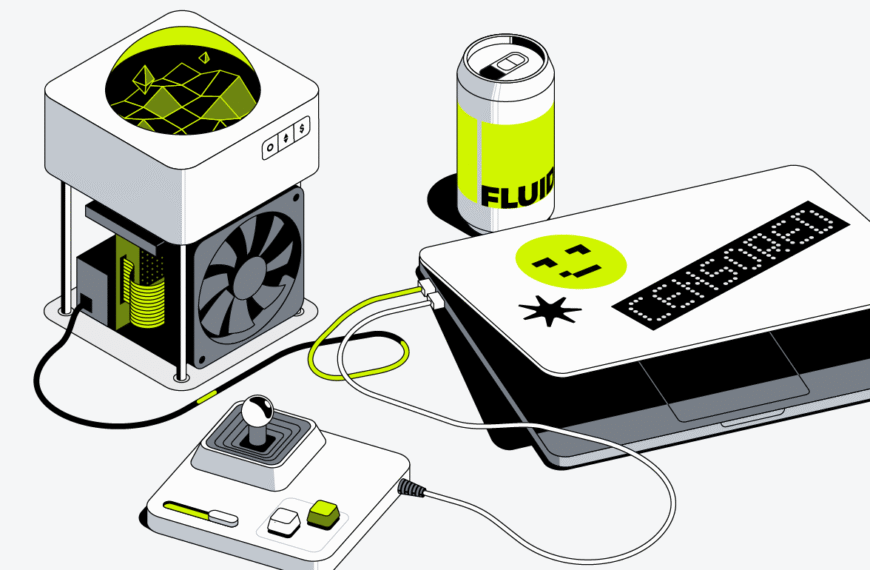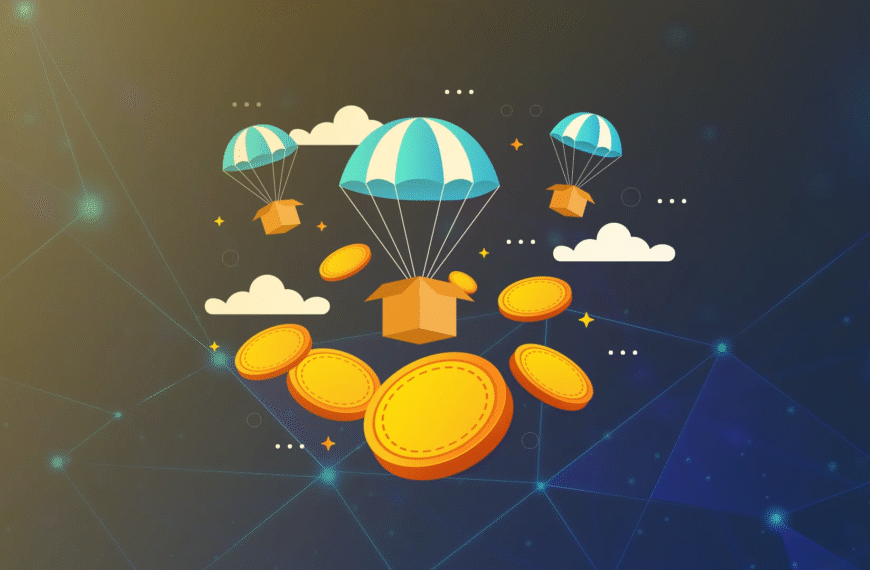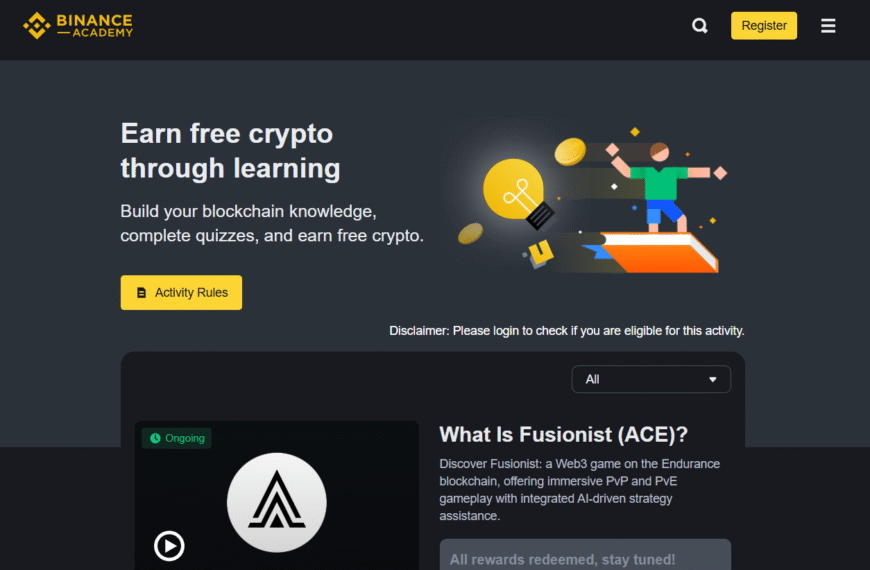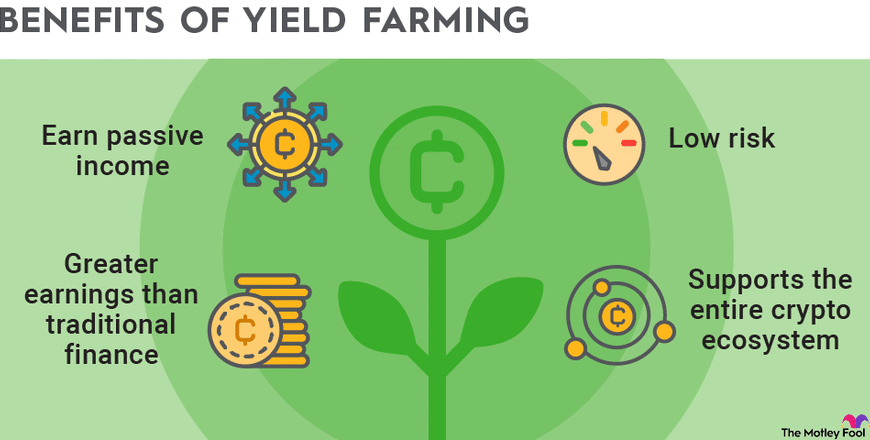Protecting your cryptocurrency has never been more important! 💎 In this comprehensive guide, we’ll walk you through everything you need to know about setting up your hardware wallet like a pro. Whether you’re a complete beginner or looking to upgrade your crypto security, this step-by-step tutorial will help you safeguard your digital assets.
Table of Contents
🤔 What Exactly is a Hardware Wallet?
A hardware wallet is like a digital safe for your cryptocurrency! 🏦 It’s a physical device that stores your private keys offline, making it nearly impossible for hackers to access your funds. Think of it as your personal crypto vault that you can hold in your hands.
✨ Key Features That Make Hardware Wallets Special:
- 🔒 Offline Storage: Your private keys never touch the internet
- 🛡️ Military-Grade Security: Advanced encryption protects your assets
- 📱 Easy to Use: Simple interface for managing your crypto
- 🔄 Recovery Options: Backup systems to restore your wallet
- 💻 Multi-Currency Support: Store various cryptocurrencies in one device

🆚 Popular Hardware Wallet Brands: Making the Right Choice
🥇 Ledger Family
- Ledger Nano S Plus: Budget-friendly option ($79)
- Ledger Nano X: Bluetooth connectivity ($149)
- Ledger Stax: Premium touchscreen model ($279)
🥈 Trezor Series
- Trezor One: Classic and reliable ($69)
- Trezor Model T: Advanced touchscreen ($179)
- Trezor Safe 3: Latest security features ($89)
🥉 Other Notable Options
- BitBox02: Swiss engineering excellence
- Cypherock: Innovative multi-signature approach
- KeepKey: Large screen visibility
🛒 Step 1: Purchasing Your Hardware Wallet Safely
⚠️ Critical Security Warning:
NEVER buy a hardware wallet from third-party sellers like eBay or Amazon! Always purchase directly from the manufacturer’s official website or authorized resellers.
📋 Pre-Purchase Checklist:
- ✅ Visit the official manufacturer website
- ✅ Check for authentic security seals
- ✅ Verify the seller’s credentials
- ✅ Read recent customer reviews
- ✅ Compare prices across official channels
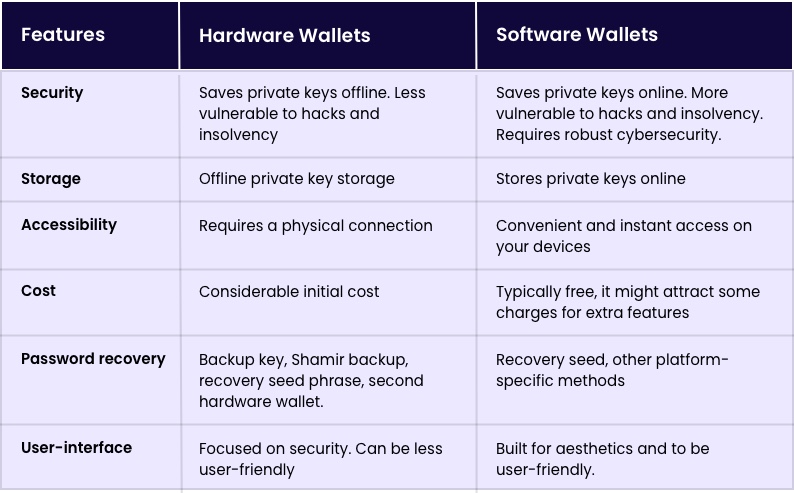
📦 Step 2: Unboxing and Initial Setup
🔍 What Should Be in Your Box:
- 📱 Hardware wallet device
- 📱 USB cable (usually USB-C or micro-USB)
- 📄 Quick start guide
- 📝 Recovery sheet for seed phrases
- 🔒 Security seals and authenticity stickers
🚀 First Boot Process:
- Connect to Computer: Use the provided USB cable
- Install Official Software: Download Ledger Live, Trezor Suite, or respective software
- Choose Setup Option: Select “Setup as new device”
- Create PIN Code: Choose a strong 4-8 digit PIN
- Generate Seed Phrase: Write down your 12-24 word recovery phrase
🔑 Step 3: Understanding Your Seed Phrase (Most Important!)
Your seed phrase is literally the key to your entire crypto fortune! 💰 This 12-24 word combination can restore your wallet on any compatible device.
📝 Seed Phrase Best Practices:
✅ DO:
- Write it down with pen and paper (never digital!)
- Make 2-3 physical copies
- Store copies in different secure locations
- Use metal backup plates for fire/water protection
- Double-check every word for accuracy
- Keep it private – never share with anyone!
❌ DON’T:
- Take screenshots or photos
- Store in cloud services or emails
- Share with family members unnecessarily
- Store all copies in the same location
- Use digital note-taking apps

⚙️ Step 4: Configuring Your Hardware Wallet
🔧 Essential Settings Configuration:
PIN Security Settings:
- PIN Complexity: Use random numbers, avoid patterns
- Auto-Lock Timer: Set to 5-10 minutes
- Wrong PIN Attempts: Usually limited to 3 tries
Display and Interface:
- Screen Brightness: Adjust for visibility
- Language Selection: Choose your preferred language
- Button Configuration: Customize navigation preferences
Network Settings:
- Passphrase Protection: Add extra security layer
- Hidden Wallets: Create decoy accounts
- Transaction Confirmation: Require manual approval
💼 Step 5: Installing Cryptocurrency Apps
Modern hardware wallets support hundreds of cryptocurrencies! Here’s how to add them:
📱 Popular Crypto Apps to Install:
- Bitcoin (BTC): The king of crypto
- Ethereum (ETH): Smart contract platform
- Cardano (ADA): Proof-of-stake blockchain
- Solana (SOL): Fast transaction network
- Polygon (MATIC): Ethereum scaling solution
🔄 Installation Process:
- Open your wallet’s companion software
- Navigate to “Manager” or “Apps” section
- Search for desired cryptocurrency
- Click “Install” and confirm on device
- Wait for installation to complete
💸 Step 6: Making Your First Transfer
🎯 Receiving Cryptocurrency:
- Select Currency: Choose the crypto you want to receive
- Generate Address: Click “Receive” to get your wallet address
- Verify on Device: Confirm the address matches on your hardware wallet
- Share Address: Copy and send to the sender
- Wait for Confirmation: Transactions need network confirmations
📤 Sending Cryptocurrency:
- Open Send Function: Click “Send” in your wallet software
- Enter Recipient Address: Paste the destination address
- Set Amount: Specify how much to send
- Choose Fee: Select transaction speed (higher fee = faster confirmation)
- Confirm on Device: Physically approve the transaction
- Submit: Send the transaction to the network

🛡️ Advanced Security Features
🔐 Passphrase Protection:
Think of this as a “25th word” that adds an extra layer of security. Even if someone finds your seed phrase, they still need your passphrase!
🎭 Hidden Wallets:
Create multiple wallets within one device. Perfect for:
- Separating different crypto portfolios
- Creating decoy wallets with small amounts
- Business vs personal crypto separation
🔄 Multi-Signature Setup:
For maximum security, require multiple signatures to approve transactions. Great for:
- Business accounts
- Large crypto holdings
- Shared family funds
🔄 Step 7: Backup and Recovery Testing
📋 Recovery Test Process:
- Reset Your Device: Wipe it clean (scary but necessary!)
- Use Recovery Mode: Select “Restore from seed phrase”
- Enter Your Words: Input your 12-24 word phrase
- Verify Access: Check if you can access your funds
- Celebrate: You’ve successfully tested your backup! 🎉
💾 Advanced Backup Options:
- Metal Seed Plates: Fire and water resistant storage
- Multi-Location Storage: Keep copies in different places
- Bank Safety Deposit Box: Ultimate secure storage
- Cryptosteel Capsule: Titanium seed phrase storage
🚨 Common Setup Mistakes to Avoid
❌ Critical Errors That Cost Money:
- Not Testing Recovery: Always test your seed phrase!
- Digital Storage: Never store seed phrases digitally
- Sharing Information: Keep everything private
- Buying from Resellers: Only buy from official sources
- Ignoring Updates: Keep firmware updated
- Small Test Transactions: Always test with small amounts first
⚠️ Red Flags to Watch For:
- Pre-configured devices (should always setup yourself)
- Requests for seed phrase via email/phone
- Unofficial software downloads
- Suspiciously cheap prices
- Missing security seals

🔧 Maintenance and Updates
📅 Regular Maintenance Schedule:
Monthly Tasks:
- ✅ Check for firmware updates
- ✅ Verify backup storage condition
- ✅ Test device functionality
- ✅ Review transaction history
Quarterly Tasks:
- ✅ Update companion software
- ✅ Review security settings
- ✅ Check for new crypto app availability
- ✅ Assess storage needs
Annual Tasks:
- ✅ Full recovery test
- ✅ Replace backup materials if needed
- ✅ Review overall security setup
- ✅ Consider hardware upgrade
🌟 Pro Tips for Hardware Wallet Masters
💡 Expert Strategies:
- Dollar-Cost Average: Set up regular small purchases
- Hodl Strategy: Use hardware wallets for long-term storage
- Hot Wallet Combo: Keep small amounts in mobile wallets for daily use
- Multiple Devices: Consider having backup hardware wallets
- Stay Informed: Follow cryptocurrency security news
🎯 Advanced Features to Explore:
- Staking Rewards: Earn passive income
- DeFi Integration: Connect to decentralized finance
- NFT Storage: Secure your digital collectibles
- Cross-Chain Swaps: Exchange between different cryptocurrencies
🆘 Troubleshooting Common Issues
🔧 Connection Problems:
- Try different USB ports
- Update device drivers
- Restart companion software
- Check cable integrity
🚫 Transaction Failures:
- Verify network fees
- Check address accuracy
- Ensure sufficient balance
- Wait for network congestion to clear
🔒 Forgotten PIN:
- Use recovery mode with seed phrase
- Reset device completely
- Restore from backup
- Set new PIN code
🎯 Conclusion: Your Crypto Security Journey Begins Now!
Congratulations! 🎉 You now have all the knowledge needed to set up and secure your hardware wallet like a professional. Remember, the key to successful crypto storage is:
🔑 Golden Rules to Remember:
- Your keys, your crypto – Take full control
- Security first – Never compromise on safety
- Test everything – Verify before trusting
- Stay updated – Keep learning and improving
- Be patient – Good security takes time
Your cryptocurrency journey is just beginning, and with proper hardware wallet setup, you’re building a fortress around your digital assets. The peace of mind that comes from knowing your crypto is secure is invaluable! 💎
📚 Additional Resources:
- Ledger Support Center
- Trezor Documentation
- Cryptocurrency security forums and communities
- Hardware wallet comparison websites
Stay safe, stay secure, and happy hodling! 🚀
Disclaimer:
Please note that I am a human and human can make mistakes and this information is for educational purposes only. Nothing in this article should be considered financial or investment advice. Cryptocurrencies are volatile and involve substantial risk of loss. Always do your own research before making any investment decisions. Consult with a qualified financial advisor for personalized guidance.
Please note:–
CryptoView.live may contain links to third-party websites or external resources purely for informational purposes. We do not control or endorse the content, accuracy, or offerings of any third-party site linked within our platform. Visitors are strongly encouraged to conduct their own research before engaging with any services or content mentioned. The views expressed on CryptoView.live do not constitute financial advice and reflect the opinions of the authors, not necessarily those of the platform itself.
👉 Still unsure about wallet types? Read Crypto Wallets Explained: Hot vs Cold Storage for Beginners and pick what suits your strategy best.
What is a hardware wallet?
A hardware wallet is a physical device that securely stores your cryptocurrency’s private keys offline, making it highly resistant to hacks and malware.
What’s the difference between a hardware wallet and a hot wallet?
Hot wallets are connected to the internet (like mobile apps or browser extensions), while hardware wallets are cold wallets—offline and isolated from online threats.
Which are the best hardware wallets in 2025?
Popular and trusted options include:
Ledger Nano X – Bluetooth support and wide token compatibility
Trezor Model T – Open-source firmware with strong security reputation
Keystone Pro – Air-gapped design and large touchscreen
How do I set up a hardware wallet for the first time?
Purchase directly from the official site
Connect it to your PC or phone
Set a strong PIN
Safely store your recovery phrase offline
Install the companion app to manage your assets
Can hardware wallets be hacked?
While not immune, hardware wallets are among the most secure options. As long as your recovery phrase is private and the device isn’t tampered with, they’re extremely safe.